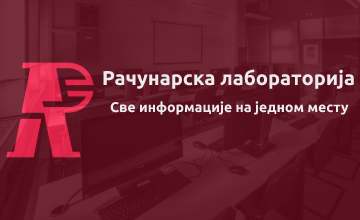Computer lab
Website of a separate unit within the Faculty of Mathematics, University of Belgrade
Blog
The Computer Lab blog contains the latest news, warnings about malicious emails sent to staff and student email addresses, the latest threats and other topics from the world of computer security. You can also learn more about the Computer Lab's services for students and teachers.
News from the world of computer security
Још један покушај преваре путем е-поште – молимо за додатни опрез
Поштоване колегинице и колеге, У претходних неколико дана забележили смо још један покушај преваре путем е-поште („фишинга“) који је усмерен на кориснике факултетског мејл сервера. Овога пута нападачи су послали поруку која изгледа као хитно обавештење о потреби...
Упозорење о новом покушају „фишинга“
Драге колегинице и колеге, Данас је забележен још један покушај фишинг напада усмерен ка корисницима факултетског мејл сервера. Порука је осмишљена тако да делује званично и поуздано, али садржи више јасних индикатора злонамерне активности. Порука је стигла са...
Упозорење: Фишинг мејл са злонамерним прилогом
Поштовани корисници, Желимо да вас обавестимо да је у оптицају фишинг мејл који се лажно представља као порука са Универзитета у Приштини, потписана од стране „Prof. Arben Hajrullahu“. У поруци се тражи да отворите ZIP датотеку са лозинком, под наводним називом „буџет...
News about services at our faculty
Information on maintenance of the UPS device
Tomorrow, March 28, 2024, maintenance work will be carried out to replace the batteries of the UPS device connected to the network and server infrastructure of the Faculty of Mathematics. The work will start 10:30 AM and is expected to take about 3 hours. During this time, some faculty services may be temporarily...
Information about the resumption of work of the mail server for employees
We are pleased to inform you that our employee email server, which has been unavailable since yesterday, March 24, 2024 at 3 pm due to technical issues, is now working again. Our team has successfully fixed the issue and you can now work normally again. Please check...
Cancelation of the email server for employees
Dear colleagues, We would like to inform you that our employee email server is unavailable from 3pm today due to technical maintenance. Our team is working to resolve the issue and we expect it to be available again as soon as possible. We will inform you as soon as the server is available again. We thank you for your patience and understanding. Computer lab
Did you know that the country's first mainframe computer was installed in the Faculty of Mathematics' computer center, now the Computer Laboratory?
The first computer, purchased in 1968, was an IBM 360/44 and was installed in the Lower Laboratory (DLAB) of the Faculty of Mathematics. It had a control panel, a 1 MHz processor, a 64 KB ferrite memory, a card reader and punch, two 1.7 MB floppy disk drives and a printer (600 lines/min.). At the time of installation, it was the largest computer in the country (Yugoslavia).
Useful information
Creating a typical web presentation
If you would like to have a typical faculty presentation on the official website, please contact the webmasters at webmaster@matf.bg.ac.rs and they will send you instructions
Communication by e-mail
- For the publication of information on the official faculty presentation and the associated web portals (website of the enrollment and preparation courses), an authorized person (public relations officer and members of the Dean’s Office (deans, Associate Deans)) must send an email to webmaster@matf.bg.ac.rs.
- To send an email to all staff, faculty, retirees, a specific department, or specific employee groups , an authorized person (Public Information Officer and members of the Dean’s Office (Deans, Associate Deans)) must send an email to matf@matf.bg.ac.rs.
- To send an email to all students or a specific group of students, faculty and student representatives (with prior authorization from the Dean’s Office) must send an email to studentska@matf.bg.ac.rs and be sure to include admin@matf.bg.ac.rs in the Cc field.
- To reserve classrooms for activities that are not included in the timetable (compensatory courses, consultations, colloquium, dissertation defense, master’s thesis defense, etc.), teachers and students should write to the Vice Dean Dr. Miljan Knežević at miljan.knezevic@matf.bg.ac.rs and be sure to include admin@matf.bg.ac.rs in the Cc field. An overview of the reserved classrooms can be found here.
- If teachers or students have problems working with the equipment at our faculty or using the faculty’s services, they should write to admin@matf.bg.ac.rs.
Technical support for events (on campus and at other locations)
The need for technical support for the organization of scientific meetings, conferences, seminars, lectures, presentations, etc. must be announced at least 14 working days in advance.
Technical support for exams
The computer lab provides technical support for exams – filtering network traffic, creating and running scripts to download materials and save student work. Detailed information can be found on the web portal of the Academic Council for Teaching.
Use common printers
Staff and teachers can also use the shared printers in the conference room and the dean’s office. Authentication is done with a classroom access control card. If you have any problems with access and printing, please write to us here.
Creating and using virtual machines for teaching
If a special operating system and a range of programs are required for teaching, a virtual machine is a good solution. Here are instructions on how to create and set up a virtual machine – contact us by clicking here.
Computer science, one of the youngest sciences, is closely linked to mathematics. Its main characteristic is its applicability. Would you like to put the theory you have learned into practice?
write to us
Manuals
Alas, Hypatia, Poincare
- Roundcube Webmail Client user guide for the Alas student server
- Instructions for downloading and setting up the webmail client applications (for Android OS)
- Instructions for logging in to the Alas student server (using ssh)
Hypatia – Server for the Faculty Information System:
Poincare – Faculty & Staff Mail server:
- Instructions for using the Roundcube webmail client on the Poincare server
- Instructions for setting up the Thunderbird mail client on the Poincare server
- Instructions for setting up email clients on mobile devices on the Poincare server
WebEx – Video/Audio Conference call application
Zoom – Video/Audio Conference call application
Moodle – E-learning tool
We work every day to improve the web services for students and teachers. If you have a suggestion for improvement:
write to us
Useful links
More...
- All book editions of the Faculty of Mathematics
- Professional practice – an obligatory part of your studies
- Master’s theses, from application to defense
- Alumni of the Faculty of Mathematics
- Guide for first-year students
- Announcements for students (jobs, internships, scholarships…)
- Educational software
Frequently asked questions
Dear colleagues, in this section we will publish answers to the questions that interest you most.
How do I know that my password for Alas Webmail is about to expire?
The password for your user account ***** on the alas server will expire in 7 days.
Please change your password.
Instructions on how to change your password can be found at LINK
For all other questions, write to admin@matf.bg.ac.rs
Yours sincerely,
Computer lab
I have changed my degree program (or module). Can I match it with my Alas username?
Yes, the easiest way to match your username with your degree program (or module) is to send an email to admin@matf.bg.ac.rs and provide your current username, valid index number and current degree program/module as well as an alternative email address (to which you will be notified of the change).
How do I manually change an expired password in my Alas student account?
If the password expires, you can change it yourself using the SSH tool (Secure Shell) as follows:
- Open a terminal on your computer.
- Connect to the student server with the SSH command: ssh username@alas.matf.bg.ac.rs
- After you have successfully connected, the server will immediately ask you to enter a new password.
- • The password must meet the following requirements: at least 11 characters long, at least one lowercase letter, at least one uppercase letter and at least one number. In addition, the password must not be identical to your username and must be different from your last three passwords.
What is an alternative email address in Hypatia and what is it used for?
An alternate address in the Hypatia information system is a non-Alas email address (usually Gmail, yahoo, etc.) that serves as an alternate form of communication with the student if there is a problem with the Alas student email account.
It is very important that the address is correct and up to date, i.e. that the student has access to it so that he/she can be contacted in this way if there is a problem.
Is the password on the student servers visible to the administrators?
Не, лозинке складиштене на студентским серверима се чувају у енкриптованом (yescrypt) формату и облика су: $y$j9T$0…SqL7gVP4oOrl6.$rf0Ap
There are still passwords that are encrypted with older algorithms (MD5, Blowfish, SHA), but by the end of 2024 they will also be replaced by yescrypt encryption when the students' passwords appear on the server (https://rl.matf.bg.ac.rs/vazno-obavestenje-promena-lozinke-radi-vase-bezbednosti/)
How do I know which username I got?
The username for access to the Alas email server is determined by the student ID number and differs depending on the degree program. For more detailed information, click on the desired level of the degree program:
The username on the Alas student server has the form kkggххх, where:
-
kk – are two lowercase Latin letters indicating the Master (degree program) and the module,
-
gg – are two digits and indicate the last two digits of the year of enrollment,
-
xxx – is a three-digit index number.
The first two letters (kk) of the username:
Аccreditation from 2022:
- mr – Mathematics, module Mathematics and Computer Science
- mm – Mathematics, module Theoretical Mathematics and Applications
- ml – Mathematics, module Professor of Mathematics and Computer Science
- ms – Mathematics, module Statistics, Actuarial and Financial Mathematics
- mp – Mathematics, module Applied Mathematics
- mi – Informatics
- af – Astronomy and Astrophysics, module Astrophysics
- аi – Astronomy and Astrophysics, module Astroinformatics
Example: The student with the index number 7/2023 in the module Professor of Mathematics and Computer Science has the username ml23007 (the full email address is ml23007@alas.matf.bg.ac.rs).
Accreditation from 2015, 2009, 2006...
- ma – студијски програм Математика, модул Астрономија
- mr – студијски програм Математика, модул Рачунарство и информатика
- mm – студијски програм Математика, модул Теоријска математика и примене
- ml – студијски програм Математика, модул Професор математике и рачунарства
- mv * – студијски програм Математика, модул Статистика, актуарска и финансијска математика
- mn ** – студијски програм Математика, модул Примењена математика
- mi – студијски програм Информатика
- af – студијски програм Астрономија и астрофизика, модул Астрофизика
- аi – студијски програм Астрономија и астрофизика, модул Астроинформатика
*students enrolled in the 2021/2022. school year have a username beginning with ms
** students enrolled in the 2021/2022. school year have a username beginning with mp
The username on the Alas student server has the form kkgg1ххх, where:
-
kk – are two lowercase Latin letters indicating the Master (degree program) and the module,
-
gg – are two digits and indicate the last two digits of the year of enrollment,
-
1xxx – is a four-digit index number beginning with the digit 1.
The first two letters (kk) of the username:
Accreditation from 2022:
- mr – Mathematics, module Mathematics and Computer Science
- mm – Mathematics, module Theoretical Mathematics and Applications
- ms – Mathematics, module Statistics, Actuarial and Financial Mathematics
- mp – Mathematics, module Applied Mathematics
- ml – Mathematics, module Professor of Mathematics and Computer Science
- mi – Informatics
- af – Astronomy and Astrophysics, module Astrophysics
- аi – Астрономија и астрофизика, модул Планетарна астрономија и астроинформатика
Example: The student with the index number 1007/2023 in the module Theoretical Mathematics and Applications has the username mm231007 (the full email address is mm231007@alas.matf.bg.ac.rs).).
The first two letters (kk) of the username on the Alas server for students enrolled on the basis of Erasmus (EuRopean Community Action Scheme for the Mobility of University Students):
- em – Erasmus master program
Accreditation from 2015, 2009, 2006...
- mr – Mathematics, module Computer Science and Informatics
- mm – Mathematics, module Theoretical Mathematics and Applications
- mv * – Математика, модул Статистика, актуарска и финансијска математика *
- mn ** – Mathematics, module Applied Mathematics
- ml – Mathematics, module Professor of Mathematics and Computer Science
- mi – Informatics
- af – Astronomy and Astrophysics, module Astrophysics
- аi – Astronomy and Astrophysics, module Astroinformatics
*students enrolled in the 2021/2022. school year have a username beginning with ms
** students enrolled in the 2021/2022. school year have a username beginning with mp
The username on the Alas student server has the form pdgg2ххх, where:
- pd – two Latin letters indicating that the student is enrolled in postgraduate studies.
- gg – are two digits and indicate the last two digits of the year of enrollment,
- 2xxx – is a four-digit index number beginning with the digit 2.
The first two letters (kk) of the username:
Example: a student with the index number 2007/2023 has the username pd232007 (the full email address is pd23007@alas.matf.bg.ac.rs).
Do you have a question or suggestion? Write to us.
Computer lab
IV floor
Studentski trg 16, 11000 Belgrade
Working hour
On working days: 8 a.m. to 8 p.m
Summertime (July 15 – August 23): 9 a.m. to 3 p.m
Telephone
(+381) 11 2027 816
About us
In short...
The computer laboratory configures and maintains the servers of the Faculty of Mathematics, maintains computers, offers IT services for teaching and non-teaching staff as well as for students of the Faculty of Mathematics – always with the aim of ensuring the quality and regular implementation of classes and examinations as well as work on scientific projects.
Today, the computer lab maintains over 20 servers, 200 computers in 8 „computer“ classrooms at 3 locations. All computers are networked in local networks and connected to the Internet.
The computer lab consists of:
Department for the management and maintenance of computer systems and computer networks:
admin@matf.bg.ac.rs
Душко Вишић
Jelena Hadži-Purić, M.Sc
Miloš Krsmanović
Web Administration Department:
webmaster@matf.bg.ac.rs
Jasmina Dobrić
Brankica Đurić
Radivoj Protić, M.Sc
Technical support department:
admin@matf.bg.ac.rs
Saša Milovanović
Department for software development:
jagiceva@matf.bg.ac.rs
Nikolina Vukša Popović
Marija Milanović
Digitization department:
elib@matf.bg.ac.rs
Slaviša Milisavljević, PhD